Let your customers scan the QR code, browse your menu, and order directly from their phones - Fast and simple!
Request a Demo
With QR Code Ordering, customers can simply scan a code at their table to view the menu, place orders, and even pay all from their own device. It’s quick, easy, and eliminates the wait, helping your staff focus more on service and less on manual order-taking.
By simplifying the ordering process, QR Code Ordering not only enhances customer convenience but also boosts table turnover and operational efficiency. With live updates and fewer touchpoints, it's a safer, smarter solution that keeps your restaurant running smoothly, especially during peak hours.
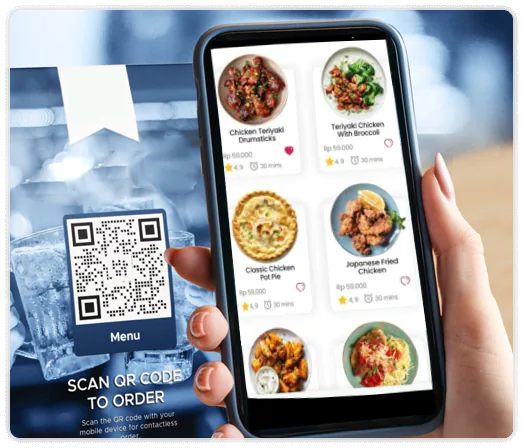
Transform dining with our QR ordering feature—guests simply scan, browse, and order from their own devices, ensuring faster service, reduced wait times, and a seamless, eco-friendly restaurant experience.
Deliver orders quicker and keep guests happy with streamlined processes that minimize delays, ensuring smooth operations and an exceptional dining experience.
Let guests place orders quickly and effortlessly through ThinkPOS, reducing errors and streamlining service for a smoother, more enjoyable dining experience every time.
Keep menus updated in real-time and track performance with detailed analytics, ensuring accuracy, better decisions, and a smooth dining experience for guests.
With ThinkPOS, update menus, prices, or orders instantly and see changes instantly, keeping your operations accurate, fast, and smooth.
Serve every guest better with menus in multiple languages and accessible features, ensuring everyone enjoys a comfortable and inclusive dining experience.
Serve guests quickly with streamlined ordering and payment processes, cutting delays and ensuring a smooth, satisfying dining experience every time.
Get your products into your customers’ hands quickly and easily. Simply add your products, share them, and manage orders in real time—all in just three simple steps.
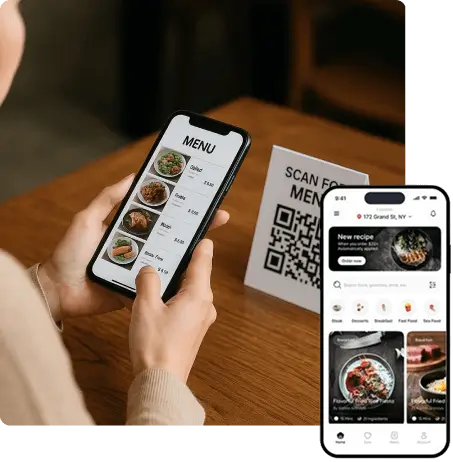
Easily Browse & Add Products With ThinkPOS
With ThinkPOS, generating orders becomes a smooth and efficient process. You can easily browse through your entire catalog, exploring every product available immediately. ThinkPOS allows you to filter items by category, brand, price, or availability, helping you quickly filter your choices and find exactly what you need.
Once you’ve identified the products, you can add them to your order with just a few clicks, ensuring that every selection is accurate and organized. This simplified approach not only saves time but also minimizes errors, making your ordering process faster, smarter, and more reliable.
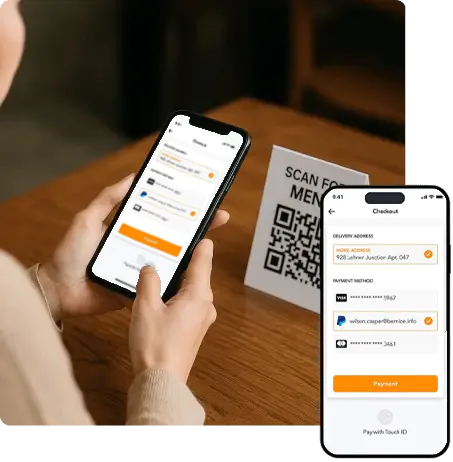
Verify Quantities, Prices & Delivery Details Instantly
After selecting your products in ThinkPOS, the next important step is to confirm all order details. This involves carefully reviewing each item, checking quantities, prices, discounts, and any applicable taxes to ensure everything is accurate before placing the order. ThinkPOS makes this process simple by providing a clear and organized overview of your entire order, highlighting important information so you don’t miss any details.
You can also verify delivery addresses, payment methods, and any special instructions to avoid mistakes or delays. By taking the time to confirm details within ThinkPOS, you ensure that your orders are processed smoothly, reducing errors and improving overall efficiency, ultimately saving both time and resources for your business.
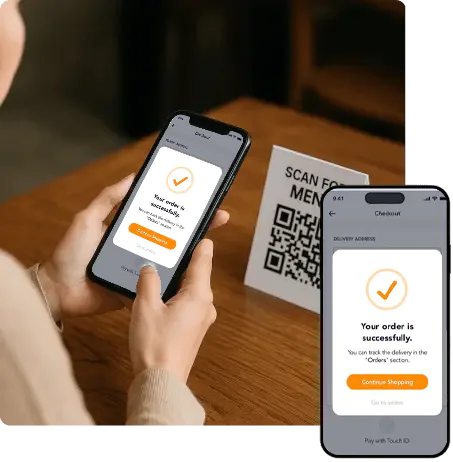
Submit Your Order & Track It Easily
Once you’ve carefully selected your products and confirmed all details in ThinkPOS, placing your order is quick and effortless. With just a few clicks, you can submit your order and receive instant confirmation along with a unique order number for easy tracking. ThinkPOS also provides live updates on the status of your order, from processing to delivery, giving you full visibility and control throughout the entire process.
This simplified approach reduces errors, ensures timely fulfillment, and allows your business to operate more efficiently. By using our restaurant software dubai, ThinkPOS to place orders, you can manage inventory, monitor deliveries, and maintain accurate records, all while saving valuable time and resources.
Simplify Operations, Manage Orders & Enhance Customer Experience Effortlessly
Get Free Demo